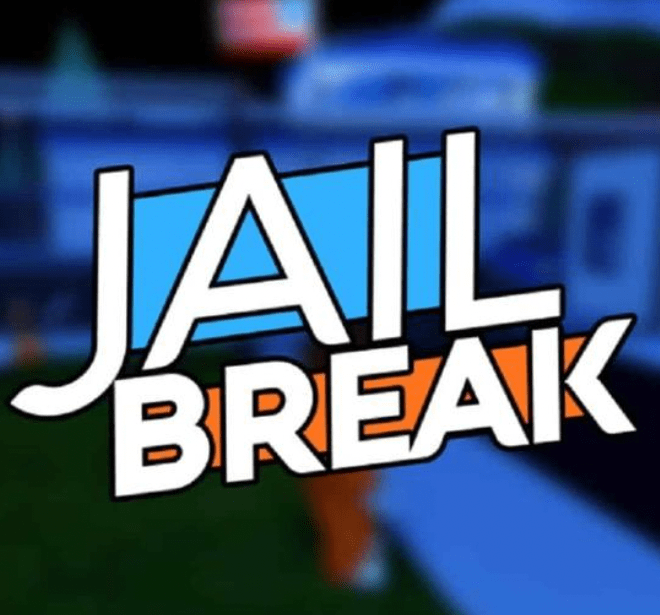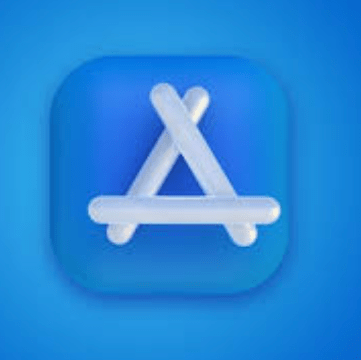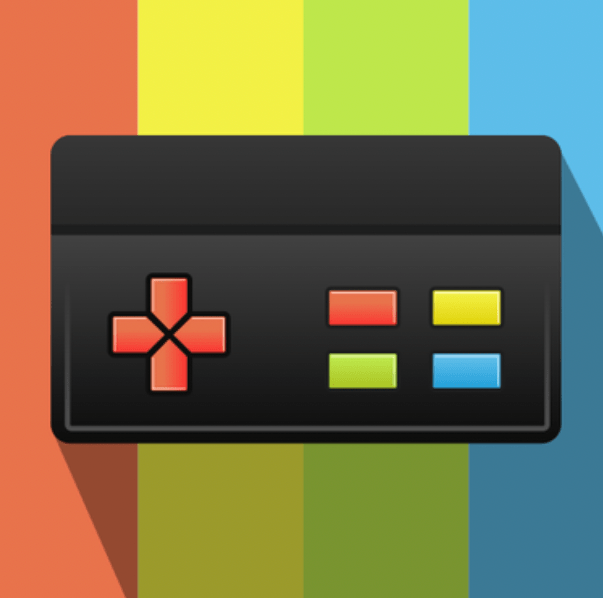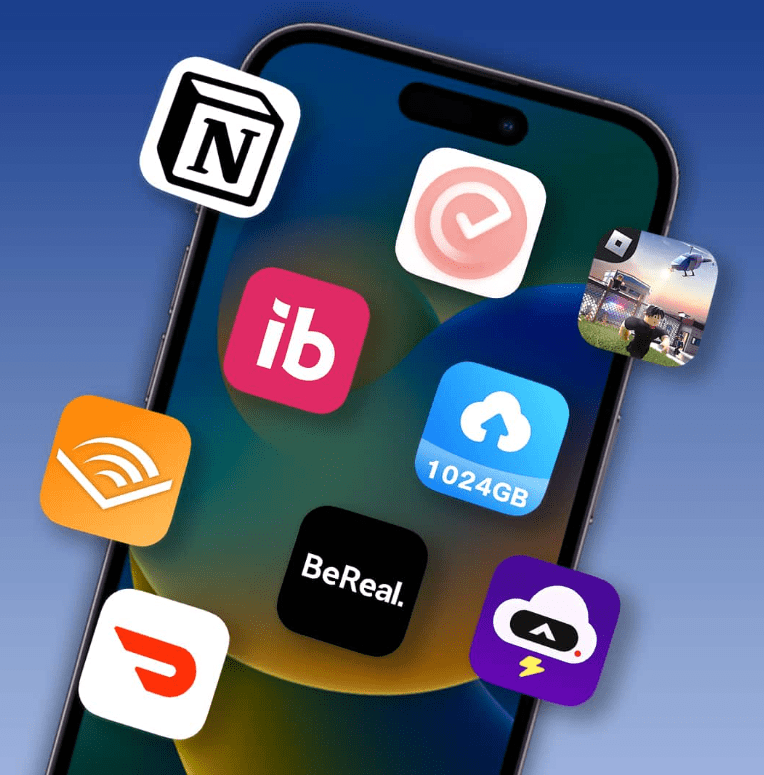AppStore ++ IPA
3rd Party AppStore IPA
Ever felt like something's missing from your iPhone's App Store? Want more control over your app downloads? Well, you're in luck! This article introduces AppStore++ – a game-changing app for iOS users craving more control over their app installations.
Let's delve into what makes AppStore++ a must-have tool
What is AppStore++?
AppStore++ is a tweak for jailbroken iOS devices that lets you take command of your app downloads and installations. It's like a turbocharged version of the App Store, offering you the ability to:
Downgrade Apps: Roll back to previous versions of apps if you're not happy with the latest updates.
Customize Installations: Choose what features or permissions you want in an app, enhancing your privacy and device performance.
Avoid Revokes: Keep your favorite apps running smoothly without the fear of them being revoked.
Speed Up Downloads: Make your app downloads and updates faster.
Why Choose AppStore++?
AppStore++ gives you the freedom to pick the app versions you prefer, enhances your privacy, improves device performance, prevents app revokes, and speeds up downloads.
How to Install AppStore++?
Using TrollStore and AppStore++ IPA:
- Install TrollStore for iOS 15 on your iPhone.
- Download AppStore++ IPA v1.2.1 for iOS 15 using Safari.
- Access the downloaded file via the Files app and send it to TrollStore.
- Access AppStore++ directly from your Home Screen.
Adding the AppStore++ Repository:
- Open Cydia and navigate to Sources.
- Add the repository URL: https://cokepokes.github.io/
- Install the AppStore++ package from the repo.
Alternative Installation Method:
- Jailbreak your iOS device.
- Open Cydia and add the AppStore++ Repository.
- Install AppStore++ from the repository.
AppStore++ IPA opens up a world of possibilities for your App Store experience. This free tweak provides the official App Store app with the ability to easily downgrade and upgrade any installed app or game. Say goodbye to unwanted updates forced by the App Store with AppStore++.
While AppStore++ requires a jailbroken device running iOS 11 to iOS 15, non-jailbreak users can still enjoy installing IPA apps using Sideloadly on any device and iOS version. Simply download Sideloadly and install apps without the need for jailbreaking.
Once installed, AppStore++ seamlessly integrates with the App Store app. Tap and hold the "GET" button to manage app versions, selecting the desired version for download. Additionally, block updates for specific apps directly from the App Store.
AppStore++ is particularly valuable for users running older iOS versions, as it allows downgrading and installing previous versions of apps, even on devices that don't meet the minimum system requirements. Access the tweak's settings through a preference pane in the Settings app or by long-pressing the Account icon in the App Store.
In addition to app management, AppStore++ offers features such as disabling force touch, removing search ads, disabling app thinning, bypassing download limits over 3G/4G networks, and providing a vast database of older app versions. The Manual install option even displays changelogs for each version.
Compatible with popular jailbreaks like unc0ver, palera1n, XinaA15, and checkra1n, AppStore++ extends the functionality of the App Store app on iOS 11 to iOS 15 devices. For older jailbreaks on iOS 8 or iOS 9, the alternative App Admin tweak allows for downgrading apps using the app ID.
AppStore++, developed by Coke Pokes, is continuously updated to support the latest jailbreaks, including iOS 15. Enjoy the power and ease of downgrading or upgrading popular iOS apps like Netflix, Spotify, Evernote, and more with this exceptional tweak. Elevate your app management with AppStore++ IPA today!
How to downgrade iOS apps
If you're looking to downgrade iOS apps, the AppStore++ tweak provides a solution for jailbroken devices. Follow these steps to downgrade an app using AppStore++:
1. Delete the app you wish to downgrade from your device's system.
2. Open the App Store app from your home screen.
3. Search for the app you want to downgrade.
4. Tap on the app's search results to access its main page.
5. Press and hold the Cloud button to reveal available options.
6. AppStore++ will present a new menu with additional choices.
7. Tap on the "Upgrade/downgrade" button.
8. Choose one of the available versions you wish to download.
9. AppStore++ will initiate the downgrade process to the selected version.
10. Once the downgrade is complete, locate the downgraded app on your home screen.
11. You can now open and use the downgraded app.
The same procedure can be applied to upgrade an app to a version that is not currently available. Simply follow the steps above and select the desired version to upgrade using AppStore++. To install the latest release, you can download the app directly from the official App Store.
Please note that AppStore++ requires a jailbroken device and is not applicable for non-jailbroken devices.
AppStore++ tweak for iOS 15
Introducing the AppStore++ tweak for iOS 15, now available in a TrollStore-compatible version. With this AppStore++ IPA release, you can enjoy the App Store downgrade tool on iOS 15.0 to iOS 15.4.1 without the need for a jailbreak. Install downloaded IPA files hassle-free, with no revokes, through TrollStore.
TrollStore leverages the CoreTrust bug discovered by Linus Henze, enabling permanent installation of IPA files on iOS 15 up to iOS 15.4.1, without revokes, even on non-jailbroken devices running iOS 15. Unlock the full potential of AppStorePlus-TrollStore with this installation.
AppStore++ for iOS 15 comes as a standalone app, showcasing all the installed apps on your iPhone. Unlike the limitations of the App Store, AppStore++ for iOS 15 grants you the freedom to upgrade or downgrade selected apps to any desired version. Experience the power of AppStore++ outside the confines of the App Store environment.
Please note that AppStore++ for iOS 15 and its compatibility with TrollStore provide a convenient way to enhance app management on iOS 15 without the need for a jailbreak.
How to Add Repository
To install the AppStore++ tweak on your jailbroken device using Cydia, you need to add the AppStore++ Repo to your list of Cydia Sources. Follow these simple steps:
1. Open the Cydia app from your device's home screen.
2. Tap on the "Sources" tab, and then select "Edit."
3. Add the following repository URL: https://cokepokes.github.io
4. Search for the AppStore++ tweak within the newly added AppStore++ repo and install the package.
5. When prompted to apply changes, restart the Springboard to complete the installation.
6. AppStore++ will seamlessly integrate with the official App Store app, adding the option to upgrade and downgrade apps.
Alternatively, you can use the quick links provided at the top of this page to conveniently add the repository to your preferred package manager, such as Cydia, Sileo, Installer, or Zebra, with just one tap. Enjoy the enhanced app management capabilities of AppStore++ on your jailbroken device.
Check out the latest updates in the world of AppStore++:
1. AppStore++ tweak has been updated to version 0.10.1-5, bringing various improvements and fixes.
2. The AppStore++ IPA for TrollStore has been updated to version 1.2.1, providing enhanced functionality.
3. Now you can download AppStore++ updates for installation in TrollStore, ensuring you have the latest features.
4. AppStore++ for TrollStore has added support for iPad devices and iOS 13, expanding its compatibility.
5. Version 1.1 addresses API slowness issues when retrieving app versions, improving performance.
6. AppStore++ no longer relies on a country code for app lookup, enhancing the user experience.
7. Crashes related to the tweak have been fixed, providing a smoother and more stable experience.
8. The switch from NSLocale to SSDevice allows for accurate country code retrieval.
9. The Auto Download Option has been fixed for select devices, ensuring proper functionality.
10. Network requests in AppStore++ have undergone code optimization, improving efficiency.
11. Downgrades are now possible in the springboard Spotlight search, with authentication requirements.
12. Blocking updates is now more reliable, ensuring unwanted updates are effectively prevented.
13. The Chinese web scraping bug has been resolved, enhancing functionality for Chinese users.
14. The update badge on the AppStore has been fixed. If incorrect, manual refresh will provide accurate information.
15. A crash in the itunesstored daemon has been addressed, improving overall stability.
16. AppStore++ now offers an option to reset preferences within the Settings app, providing flexibility.
17. A crash when deleting apps within AppStore++ on iOS 14 has been fixed, ensuring smooth operation.
Stay up-to-date with these improvements and enjoy a seamless AppStore++ experience.
User Reviews
Based on 1
Votes and 0 User Reviews
Alternatives

 Scylla
Scylla SideStore
SideStore TutuBox
TutuBox Panda Helper
Panda Helper iOSGods
iOSGods