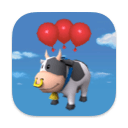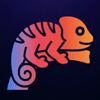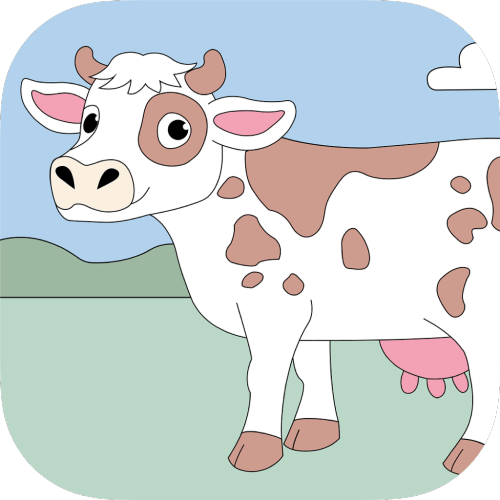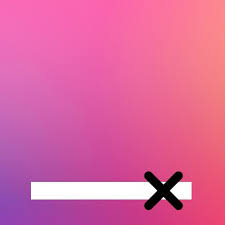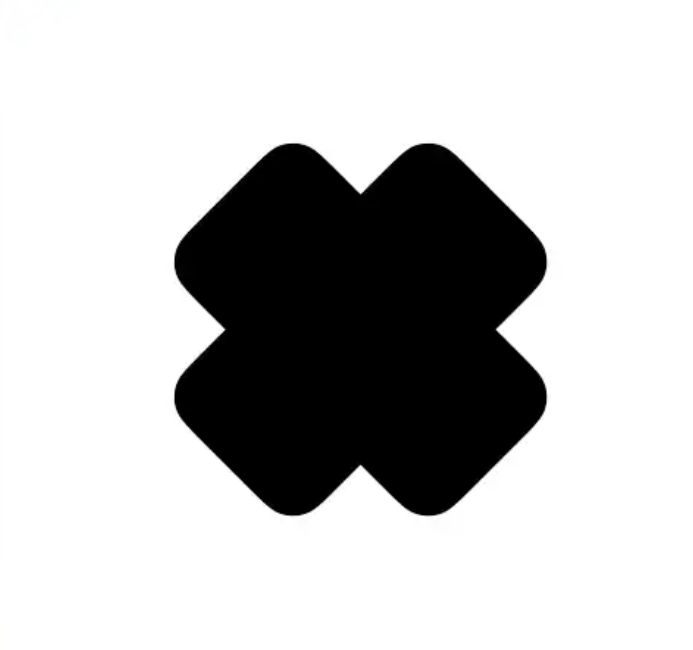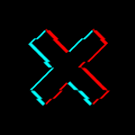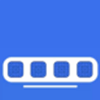If you're an iPhone user, you're already aware of the endless possibilities it provides. The App Store is filled with an infinite number of applications, from entertainment to productivity. Among them, IPAs (or “iOS Application Archive” files) are a great way to add functionality to your iOS 16 - 16.6 device. But with so many IPAs available, it can be difficult to decide which ones are worth downloading. In this article, we'll take a closer look at the best IPAs for iOS 16 - 16.6 that can take your iPhone experience to the next level.
Why Do You Need IPAs?
Apple's App Store is the primary source for iPhone apps. However, not all apps are available on the App Store, and some may have limited functionality. IPAs provide a way to install apps outside of the App Store, offering a wider range of options. They can provide access to apps that are no longer available on the App Store or ones that are still in the development stage.
How to Install IPAs?
Before we dive into the best IPAs for iOS 16 - 16.6, it's essential to understand how to install them. The most popular way to install IPAs is through a third-party app installer, such as AltStore or Sideloadly. These apps allow you to install apps directly from the internet, bypassing Apple's App Store restrictions. To install IPAs, you'll need to download the installer app, connect your iPhone to your computer, and install the app using the installer app's instructions.
Best 10 IPAs for iOS 16 - 16.6
Cydia Demo IPA: At present, the Cydia demo IPA stands out as the top Cydia download simulator available. With this simulator, you can explore a wide range of interfaces, packages, themes, and tweaks, just as if you had an actual untethered Cydia on your iDevice. Additionally, you can download the fully functional Cydia app with ease.

Misaka Tweak Manager IPA: Misaka is a tweak manager designed for the Dirtyc0w exploit, which enables you to install various Dirtyc0w exploit tweaks and apps directly from its app manager. Moreover, Misaka Tweak Manager supports devices running iOS 15 to iOS 16.1.2 on A9 to A15 chips, making it a viable option for those who want to jailbreak their iPhone 14, iPhone 13, or iPhone 12.

ResSet16 IPA: ResSet16 is a useful tool that allows you to change the screen resolution of your iOS 15 to iOS 16.1.2 jailed iPhone or iPad. It's important to note that Apple does not encourage or allow modification of screen resolution, but there may be situations where it can come in handy. Using ResSet16 is easy - just sideload the IPA onto your device and launch the app from the Home Screen. The app features a straightforward interface, allowing you to adjust your device's screen resolution through the MacDirtyCow exploit. Should you need to revert any changes, simply reboot your device.

Cowabunga Lite IPA: is now accessible for iOS versions 16.2 to 16.6. This application enables you to customize your device by installing different themes and tweaks without the requirement of a jailbreak. Cowabunga Lite download is compatible with all iOS devices running on these versions. Install Cowabunga Lite now and personalize your iPhone without any inconvenience!

FilzaEscaped16 IPA: Filza File Manager is a robust iOS app that lets you browse through your device's files and folders with ease. It comes loaded with several practical features, including file viewers and compressors, support for shell scripts, and the ability to install IPA and DEB files. Whether you're using iOS 13 or iOS 16, Filza offers an all-in-one solution for managing your files. You can copy, paste, move, delete, and search for files effortlessly, making it the perfect file manager for iPhone and iPad users.
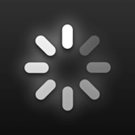
InstaSpring16 IPA: Look no further than StatusMagic IPA! This innovative app utilizes the MacDirtyCow exploit, which allows developers to create DirtyCow iOS apps that were once thought impossible. With StatusMagic, you can add a personalized touch to your status bar, making it truly unique to you. Discover how creative solutions like StatusMagic are changing the game for iOS customization. Download

WDBFont Overwrite IPA: WDBFontOverwrite is the tool you've been searching for! This innovative proof of concept tool utilizes the powerful CVE-2022-46689 (Dirty Cow exploit) to modify iOS system fonts on devices running iOS 16.1.2 and below. With WDBFontOverwrite, applying a new font will change the display of every text within the system, and will take effect after a respring. Say goodbye to the default system fonts and give your iPhone a fresh new look with WDBFontOverwrite.

Whitelist IPA: Whitelist is an innovative app that helps you bypass blacklisted enterprise-signed apps on your iPhone or iPad, allowing them to run without being revoked. This revolutionary tool makes use of the MacDirtyCow exploit to overwrite blacklist, banned apps, and CDHashes on iOS 15 to iOS 16.1.2, enabling you to use the apps you need without any restrictions. Downliad
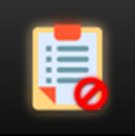
Blacklist IPA: Blacklist is a revolutionary tool that empowers you to bypass blacklist restrictions and revoked apps on your iOS device running on versions 15 to 16.1.2. By utilizing the powerful MacDirtyCow exploit, Blacklist allows you to sideload or run apps from third-party app stores, even if they have been banned or revoked by Apple. With Blacklist, you can enjoy the freedom of using your favorite apps without any fear of revocation.

CarTube IPA: CarTube is an app that's revolutionizing the way you watch your favorite YouTube content while on the road. With CarTube, you can easily enjoy your favorite videos on the larger screen of your car, providing a more immersive experience. This innovative CarPlay solution is perfect for YouTube enthusiasts who want to watch videos on the go without sacrificing quality or safety.