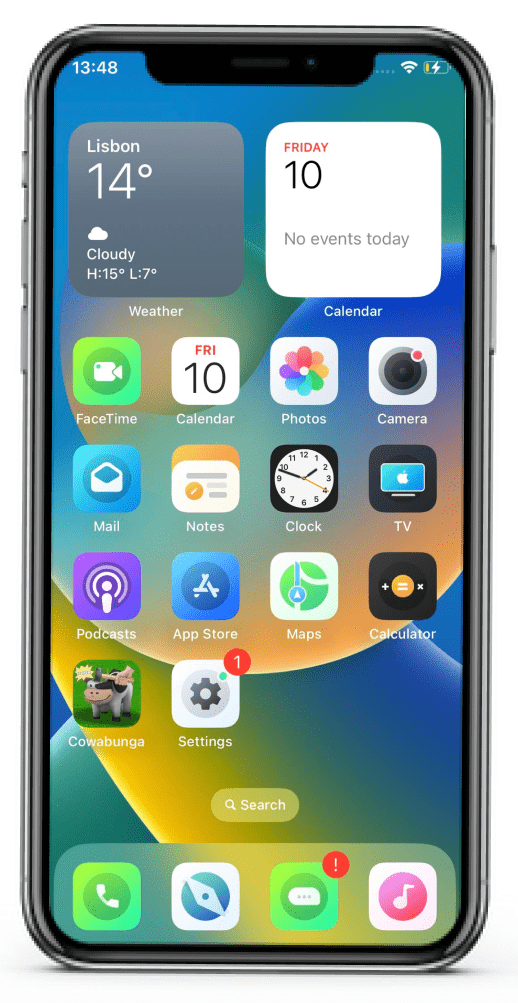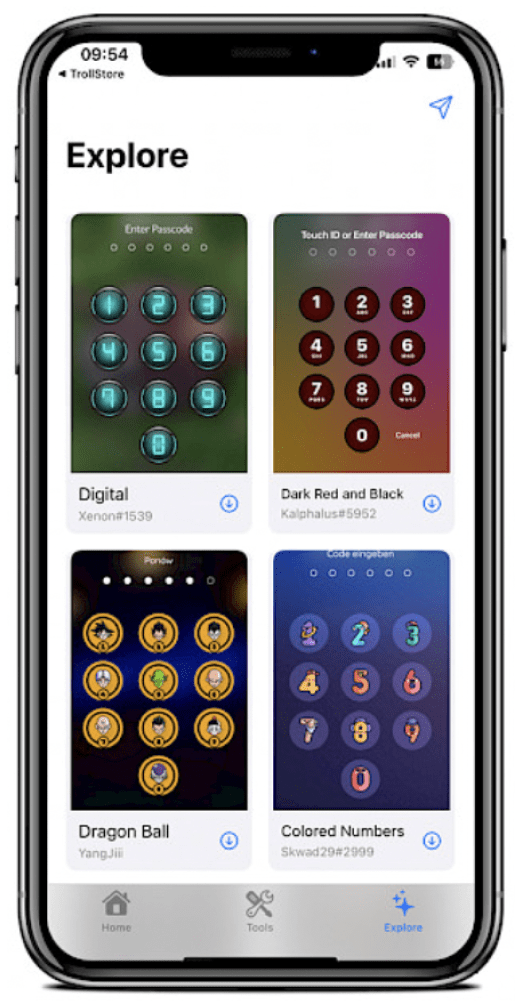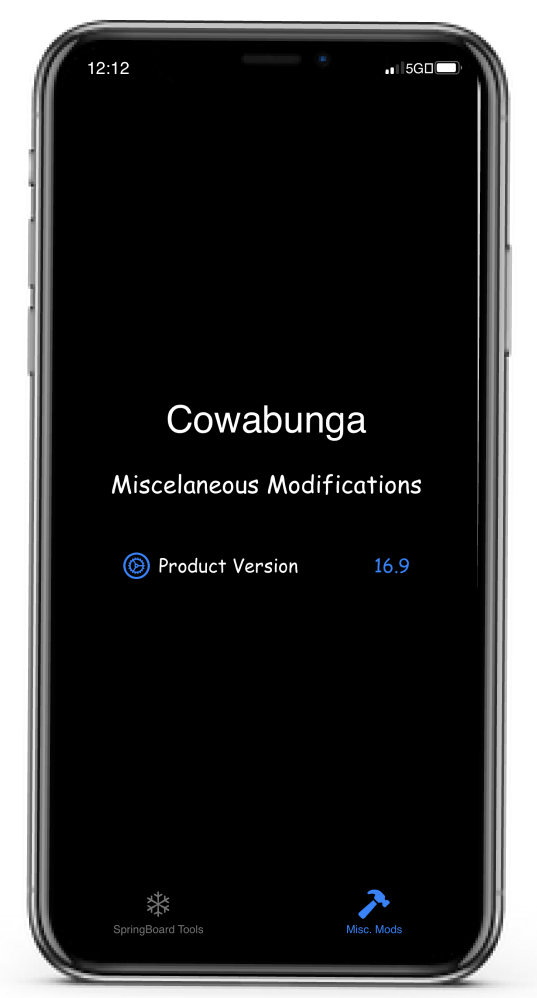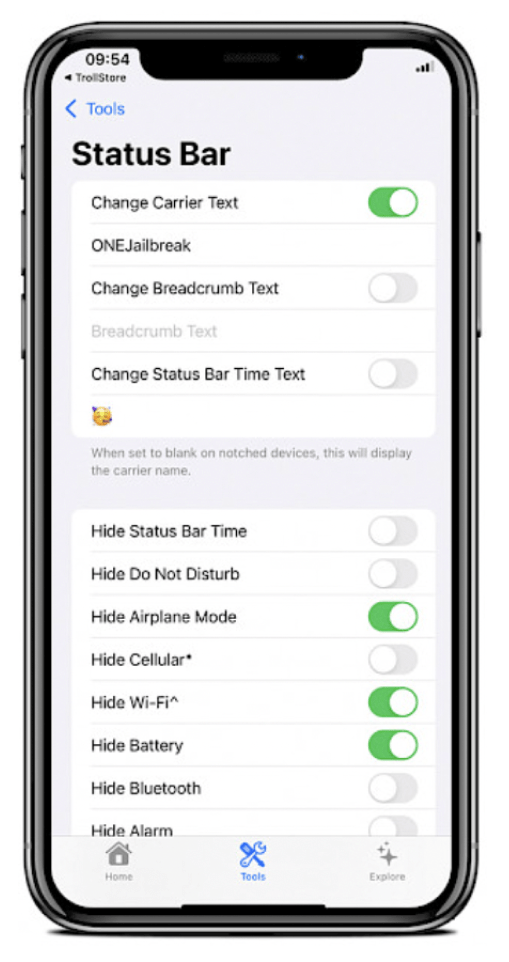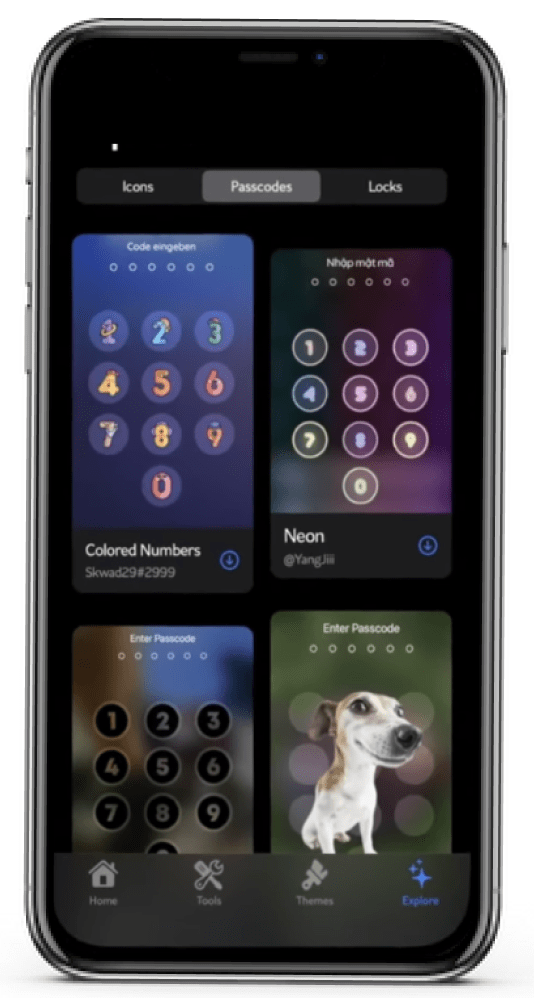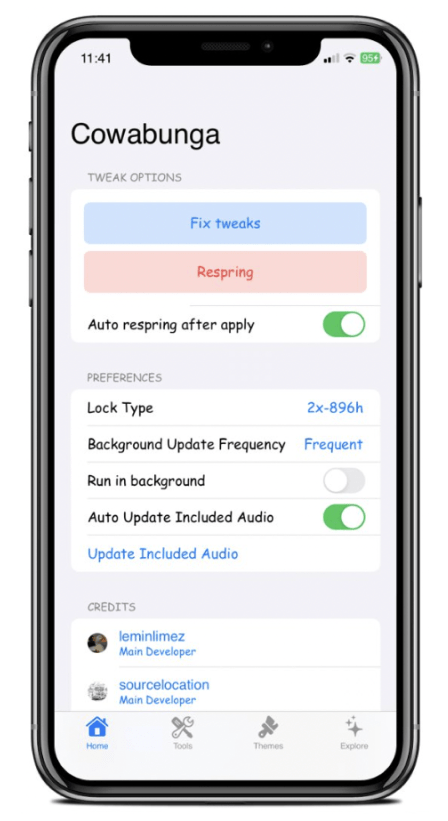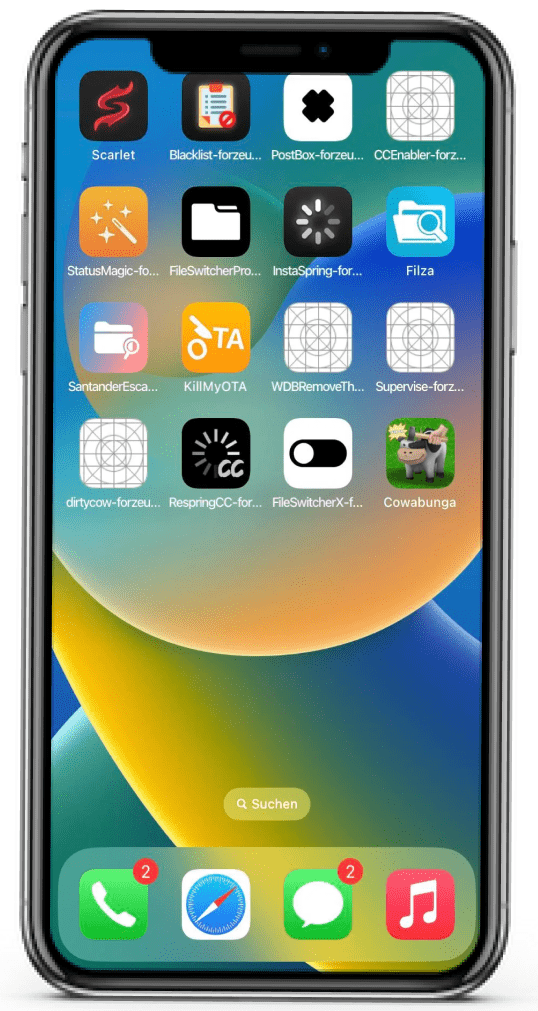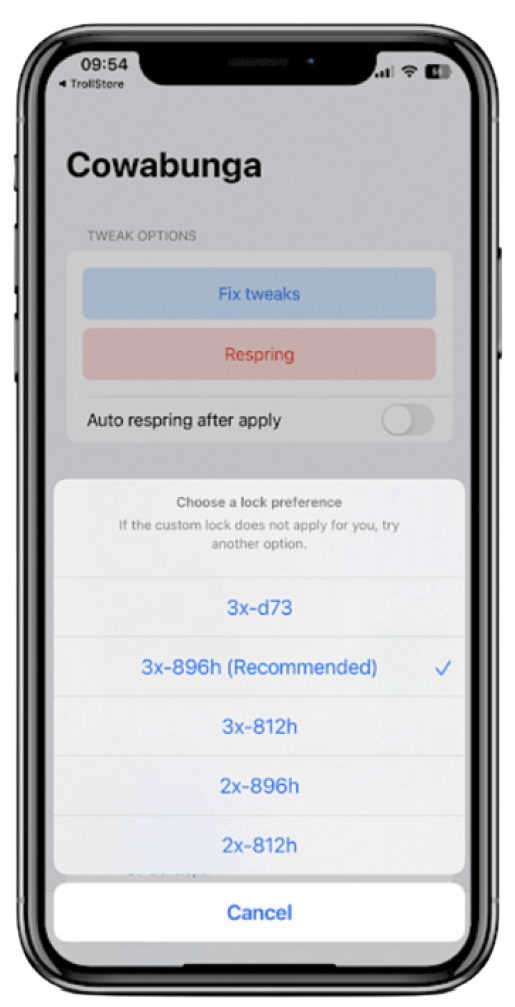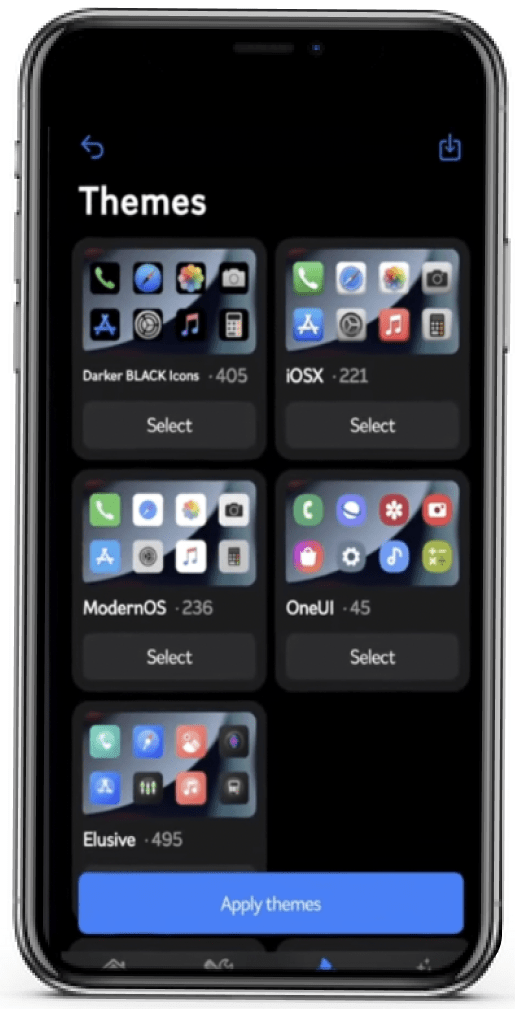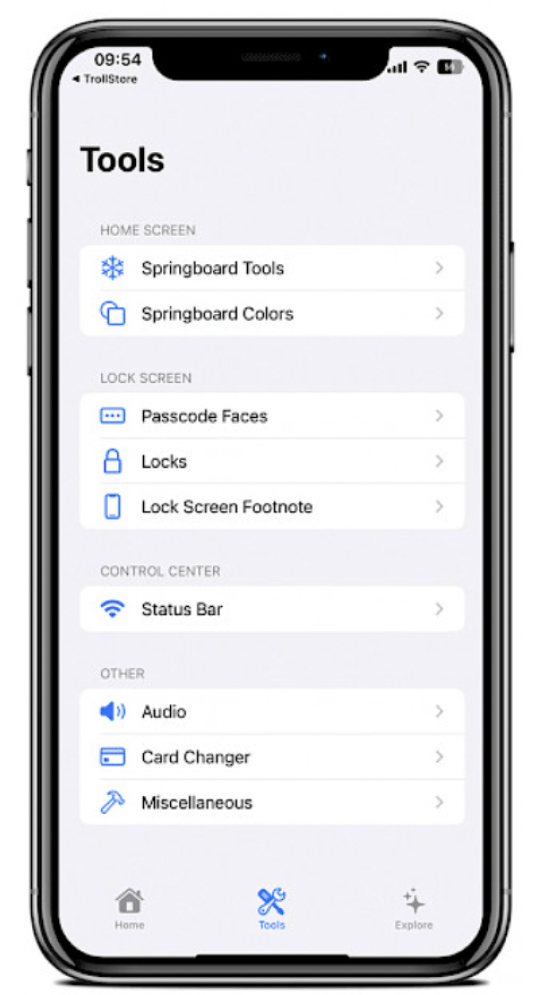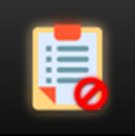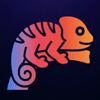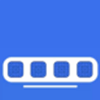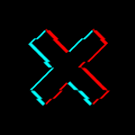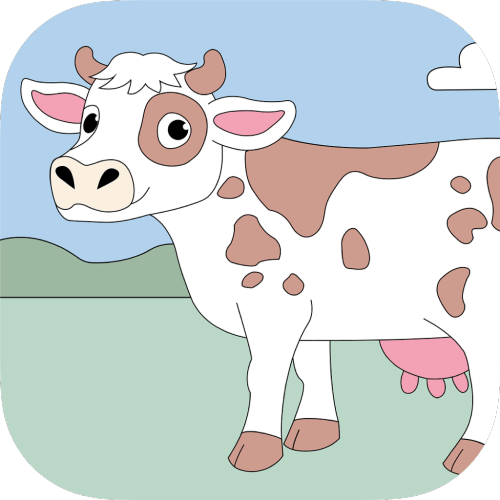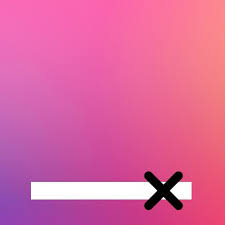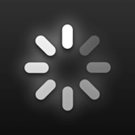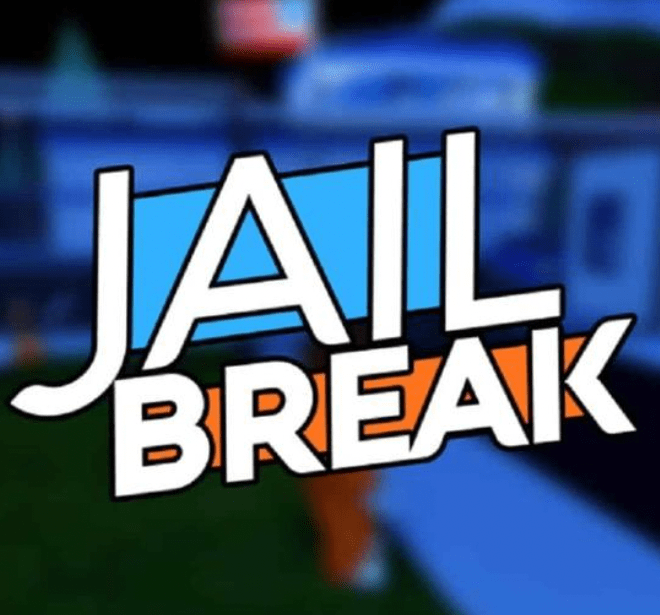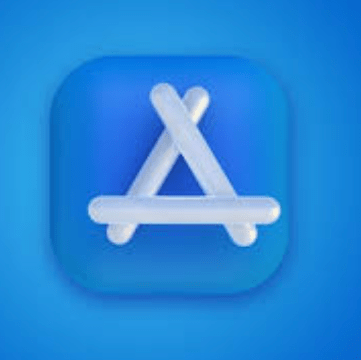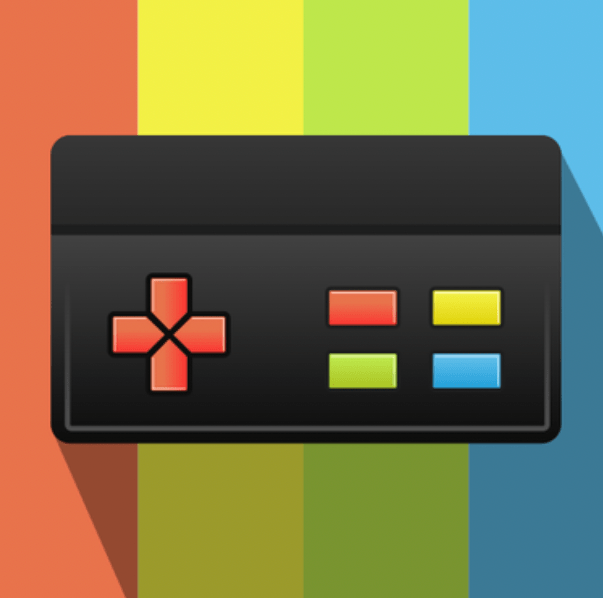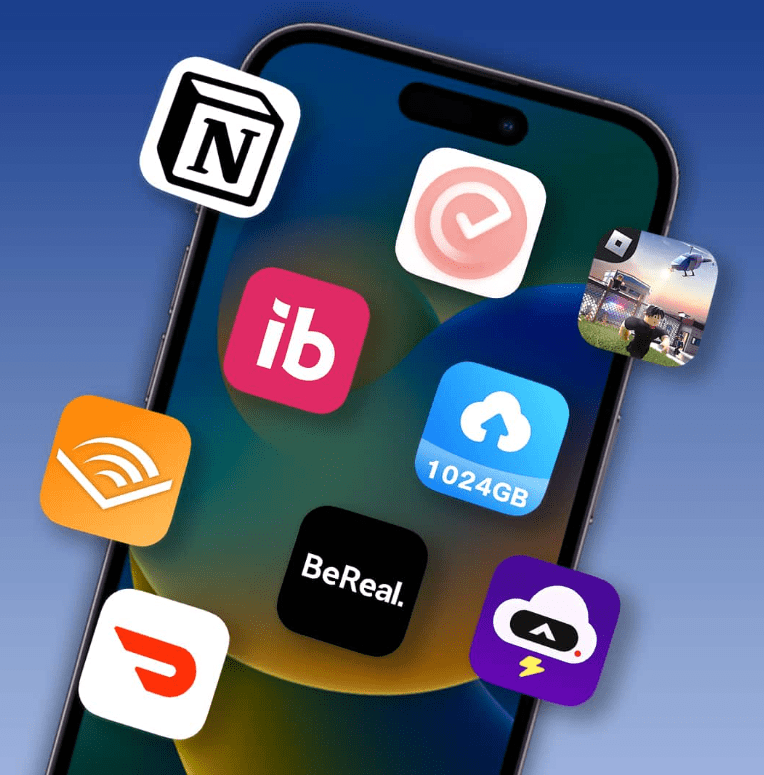Cowabunga
Latest V10.1.1
Are you an iOS user looking to customize your device but don't want to jailbreak it? Look no further than Cowabunga IPA, the ultimate customization tool for iOS devices.
What is Cowabunga IPA
Cowabunga IPA is a toolbox app that enables users to obtain access to system-level functionality and make modifications that would usually be available only to users with jailbroken devices. This is made possible by the MacDirtyCow exploit, which the app uses to gain elevated privileges on the device.
Features
Cowabunga IPA offers a range of customization features that allow users to personalize their devices to their liking. Some of the most notable features include:Springboard:
With Cowabunga IPA, you can customize your device's Springboard by adding custom app icons and changing the layout of your home screen. You can also hide system apps that you don't use or want to see.1. Hide dock
2. Hide home bar
3. Hide folder backgrounds
4. Disable library pod background
5. Disable folder background blur
6. Disable app switcher blur
7. Hide CC Module Backgrounds
8. Hide Notification Banner Background
9. Notification Banner Shadow
Custom Sound Effects:
Tired of the default sound effects on your iOS device? Cowabunga IPA lets you change them to whatever you want. You can choose from a variety of pre-installed sound effects or upload your own.1. Custom sound effects
2. Upload your own sounds (nearly every audio format allowed!)
3. Max upload audio size of 150 kb, but will not apply for audio if too big!
Misc:
Cowabunga IPA also offers a range of miscellaneous customization options, such as the ability to change the carrier name or disable the low power mode notification.
1. Disable shortcut banners
2. Turn shortcuts into app clips
3. Supervise Device Warning: Use the features below at your own risk!
4. Enable iPhone X Gestures
5. Enable Dynamic Island (iOS 16+)
Extra Tools:
In addition to its customization features, Cowabunga IPA includes a range of extra tools that can be useful for iOS users. These include a file manager, a screenshot utility, and a tweak installer.1. Lock Screen Footnote
2. No Lock On Respring
3. Disable Low Power Alert
Compatibility iOS & iPadOS:
iOS 16.0 | iOS 16.0.1 | iOS 16.0.2| iOS 16.1 | iOS 16.1.1 | iOS 16.1.2iOS 15.0 | iOS 15.0.1 | iOS 15.0.2 | iOS 15.1 | iOS 15.2 | iOS 15.2.1 | iOS 15.3 | iOS 15.3.1 | iOS 15.4 | iOS 15.4.1 | iOS 15.5 | iOS 15.6 | iOS 15.6.1 | iOS 15.7 | iOS 15.7.1 | iOS 15.7.2| iOS 15.7.3| iOS 15.7.4 |iOS 15.7.5
14.0 | iOS 14.0.1 | iOS 14.1 | iOS 14.2 | iOS 14.3 | iOS 14.4 | iOS 14.4.1 | iOS 14.4.2 | iOS 14.5 | iOS 14.5.1 | iOS 14.6 | iOS 14.7 | iOS 14.7.1 | iOS 14.8 | iOS 14.8.1
iPadOS 16.0 | iPadOS 16.0.1 | iPadOS 16.0.2 | iPadOS 16.1| iPadOS 16.1.1| iPadOS 16.1.2 |
Compatibility Devices:
iPhone 14 | iPhone 14 Plus | iPhone 14 Pro | iPhone 14 Pro MaxiPhone 13 | iPhone 13 Mini | iPhone 13 Pro | iPhone 13 Pro Max
iPhone 12 | iPhone 12 Mini | iPhone 12 Pro | iPhone 12 Pro Max
iPhone 11 Pro Max | iPhone 11 Pro | iPhone 11
iPhone Xs | iPhone Xs Max | iPhone XR | iPhone X
iPhone 8 | iPhone 8 Plus
Phone 7 & 7 Plus, iPhone 6S & 6S Plus, iPhone 6 & 6 Plus, iPhone SE
What's new:
** Released version 10 of the Cowabunga IPA, with updated features and improvements.** Removed the limit of three apps, so now you can install as many apps as you need.
** You now have the ability to edit the name of your secondary carrier separately, providing greater customization options.
** For safety reasons, we have excluded the backup file for changes in /var from the importing operations.
** Fixed an issue where the 'generate padding' button was not appearing on file path operations.
** FileSwitcherPro and Cowabunga custom operations are now cross-compatible, allowing for seamless integration between the two tools.
** Implemented safety measures when importing custom operations, ensuring a secure and reliable process.
** Resolved an issue where resetting the icon cache would become stuck when scheduling.
** Updated Cowabunga's app icon to give it a fresh and modern look.
** Introduced new colors to the CC Module, providing greater customization options for our users.
** Added the ability to customize and apply dialer keys, allowing you to set up your phone according to your preferences.
** Added the ability to import app icons using ZIP and .passthm files, making it easier to customize your app icons.
** Fixed a security exploit affecting iOS 14.0 to iOS 15.3.1, ensuring the safety and security of our users.
** Custom lock icons
** Added an explore page that allows you to browse passcode options, lock themes, and icon themes for greater customization
** Disable the shortcut banner on iOS 15, and the setting will persist even after rebooting your device.
** Make shortcuts into app clips.
** Resolution setter.
** Notification badge changer (iOS 14 – iOS 15 only).
** Added the ability to import Passcode themes from TrollTools, providing more options to customize your device's Passcode screen.
User Reviews
Based on 1
Votes and 0 User Reviews
Other Tweaks in MacDirtyCow