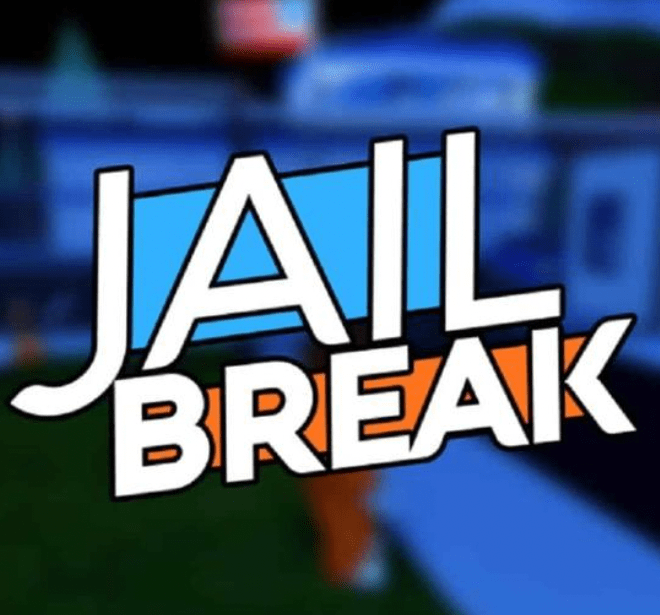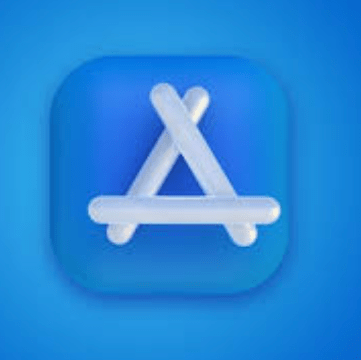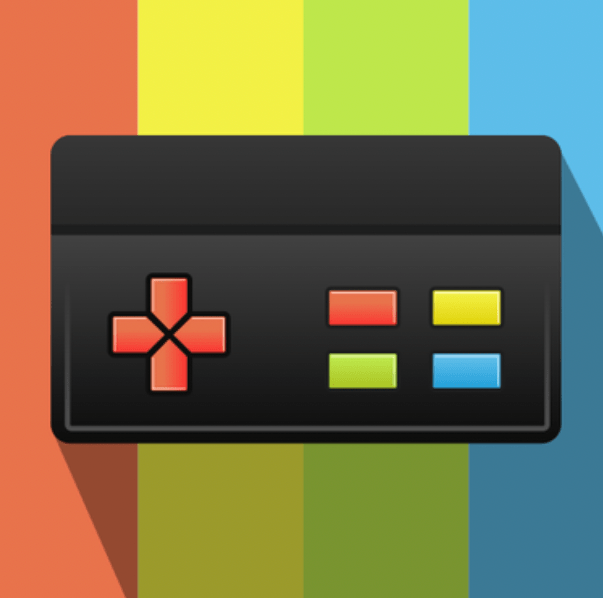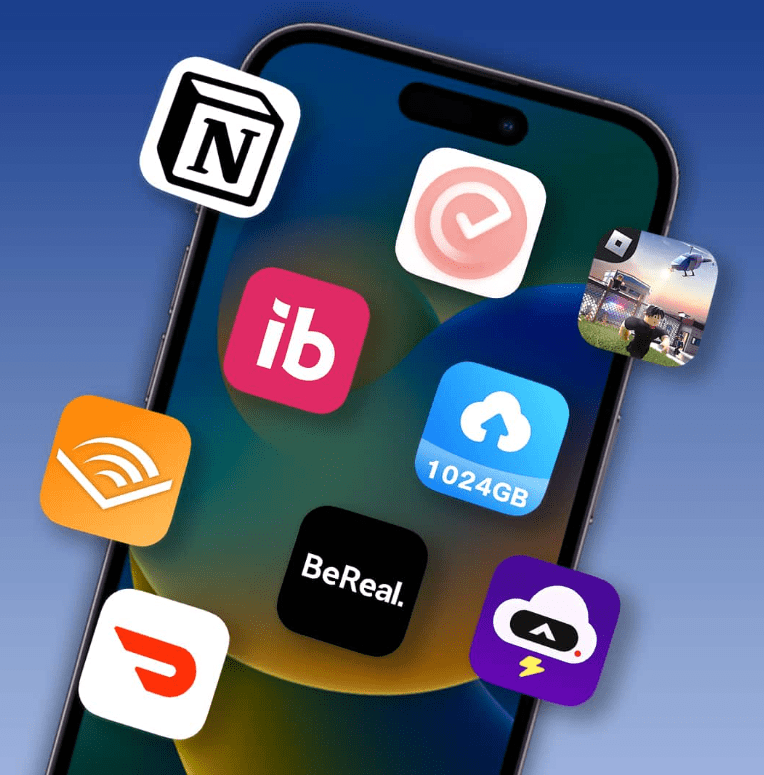Bullfrog Assistant
IPA Signing App
Unlock the power of Bullfrog Assistant, the free iOS app that revolutionizes IPA signing directly on your iPhone or iPad. No more relying on Sideloadly or AltStore. With Bullfrog Assistant, you can effortlessly sign IPA files without the need for a computer connection.
Experience the freedom of a jailbreak-free environment. Whether it's unc0ver, Spotify++, or any app you can imagine, Bullfrog Assistant supports them all, including the latest iOS 16 on the cutting-edge iPhone 14.
Installation is a breeze, regardless of your operating system. Simply connect your device to your computer and click the button. It's that simple.
What sets Bullfrog Assistant apart is its ability to sign IPAs using your personal certificate linked to your Apple ID and password. Similar to ReProvision Reborn, but without the need for a jailbreak. Plus, you can import third-party certificates or generate a 7-day certificate using your Apple ID, allowing you to sign up to 10 apps per account and run three of them simultaneously.
Take control of your IPA files with the flexibility to import from iCloud, download from URLs, or explore IPA libraries online. Customize your app's signature settings, including the signing certificate, displayed name, version number, minimum iOS requirements, and even Bundle ID modification for multiple instances of the same app on your device.
But Bullfrog Assistant doesn't stop there. It goes beyond just IPA signing. Enjoy additional features like the built-in Location changer, which lets you easily set a virtual location by modifying GPS coordinates (requires VPN connection). And with the latest update, JIT support for compatible apps, dylib and framework plug-in injection, resource downloads, and signature modification icon support are now at your fingertips.
Ready to streamline your IPA signing process? Embrace the convenience and power of Bullfrog Assistant. Say goodbye to random revokes and hello to a seamless signing experience. Don't miss out on the ultimate IPA signing tool for iOS.
Download Bullfrog Assistant now and tap into its full potential. Upgrade your iOS experience today!
Powerful Features of Bullfrog Assistant
1. IPA Signature: Be amazed by the world's first mobile terminal that allows you to sign IPA files using Apple ID signatures or imported certificate signatures.
2. Virtual Positioning: Enjoy unparalleled freedom as Bullfrog Assistant lets you modify GPS positioning information globally on iOS devices without the need for jailbreak. Experience virtual location like never before, now with iOS 16 support.
3. Permanently Sign IPA Files: With Bullfrog Assistant, you can sign IPA files permanently, ensuring the longevity of your apps.
4. Lifetime Usage without Revokes: Say goodbye to app revokes. Bullfrog Assistant offers a lifetime usage experience without the hassle of random revocations.
5. Jailbreak-Free: Unlock the full potential of Bullfrog Assistant without the need for jailbreaking your device. Enjoy its features and functionality hassle-free.
Immerse yourself in the power and convenience of Bullfrog Assistant, where IPA signing, virtual positioning, and compatibility with iOS 16 converge. Sign and enjoy your favorite apps with confidence and freedom. No jailbreak required.
How to sign IPA files directly on your device with Bullfrog Assistant for iOS.
Signing IPA files on your device with Bullfrog Assistant for iOS is a straightforward process. Follow these steps to generate your own certificates and enjoy seamless app signing. Bullfrog Assistant works flawlessly on iOS 15 and iOS 16.
1. Start by installing Bullfrog Assistant for Windows or Mac using the provided links at the top of this page.
2. Connect your iPhone to your PC or Mac using a cable.
3. Launch the Bullfrog Assistant Installer for Desktop.
4. Locate and click on the prominent installation button.
5. Find the BullfrogAssistant app on your iPhone's Home Screen and open it.
6. Add trust to the api.ios222.com profile on your device when prompted.
7. Access the Certificate tab within Bullfrog Assistant and tap on the "+" button.
8. From the available options, select the Personal certificate.
9. Enter your Apple ID and password when prompted.
10. Retrieve the 2-factor-authentication code from another device and enter it.
11. Reopen Bullfrog Assistant and install the VPN configuration.
12. Download the IPA file using Safari and save it to your iCloud account.
13. Share the IPA file and send it to BullfrogAssistant.
14. Tap on the imported app within Bullfrog Assistant to initiate the signing process.
Installing IPA files using Bullfrog Assistant for iOS is a breeze. After signing an app with your personal or imported certificate, follow these simple steps to install it manually:
1. Open Bullfrog Assistant and navigate to the "Signed" tab.
2. Locate the signed IPA file you want to install and tap on it.
3. The installation process will commence.
4. Once the installation is complete, you'll find the app's icon on your Home Screen.
To ensure smooth functioning and trust the app's certificate, follow these additional steps:
1. Open the Settings app on your iOS device.
2. Navigate to General → VPN & Device Management.
3. Connect to the Bullfrog Assistant VPN profile.
4. In the "Developer App" section, tap on your Apple ID email.
5. Tap "Trust" to authorize the application to run with your certificate.
By following these steps, you can effortlessly install IPA files using Bullfrog Assistant for iOS. Enjoy the flexibility and control over your app installation process.
Compatibility iOS & iPadOS:
iOS 16.0 | iOS 16.0.1 | iOS 16.0.2| iOS 16.1 | iOS 16.1.1 | iOS 16.1.2 | iOS 16.2 | iOS 16.3 | iOS 16.4 | iOS 16.4.1 | iOS 16.5 | iOS 16.5.1 | iOS 16.6iOS 15.0 | iOS 15.0.1 | iOS 15.0.2 | iOS 15.1 | iOS 15.2 | iOS 15.2.1 | iOS 15.3 | iOS 15.3.1 | iOS 15.4 | iOS 15.4.1 | iOS 15.5 | iOS 15.6 | iOS 15.6.1 | iOS 15.7 | iOS 15.7.1 | iOS 15.7.2| iOS 15.7.3| iOS 15.7.4 | iOS 15.7.5 | iOS 15.7.6 | iOS 15.7.7
iOS 14.0 | iOS 14.0.1 | iOS 14.1 | iOS 14.2 | iOS 14.3 | iOS 14.4 | iOS 14.4.1 | iOS 14.4.2 | iOS 14.5 | iOS 14.5.1 | iOS 14.6 | iOS 14.7 | iOS 14.7.1 | iOS 14.8 | iOS 14.8.1
iOS 13 | iOS 13.1 | iOS 13.1.1 | iOS 13.1.2 | iOS 13.1.3 | iOS 13.2 | iOS 13.2.2 | iOS 13.2.3 | iOS 13.3 | iOS 13.3.1 | iOS 13.4 | iOS 13.4.1 | iOS 13.5 | iOS 13.5.1 | iOS 13.6 | iOS 13.6.1 | iOS 13.7
iOS 12 | iOS 12.0.1 | iOS 12.1 | iOS 12.1.1 | iOS 12.1.2 | iOS 12.1.3 | iOS 12.1.4 | iOS 12.2 | iOS 12.3 | iOS 12.3.1 | iOS 12.3.2 | iOS 12.4 | iOS 12.4.1 | iOS 12.4.2 | iOS 12.4.3 | iOS 12.4.4 | iOS 12.4.5 | iOS 12.4.6 | iOS 12.4.7 | iOS 12.4.8 | iOS 12.4.9 | iOS 12.5 | iOS 12.5.1 | iOS 12.5.2 | iOS 12.5.3 | iOS 12.5.4 | iOS 12.5.5 | iOS 12.5.6
Compatibility Devices:
iPhone 14 | iPhone 14 Plus | iPhone 14 Pro | iPhone 14 Pro MaxiPhone 13 | iPhone 13 Mini | iPhone 13 Pro | iPhone 13 Pro Max
iPhone 12 | iPhone 12 Mini | iPhone 12 Pro | iPhone 12 Pro Max
iPhone 11 Pro Max | iPhone 11 Pro | iPhone 11
iPhone Xs | iPhone Xs Max | iPhone XR | iPhone X
iPhone 8 | iPhone 8 Plus
Phone 7 & 7 Plus, iPhone 6S & 6S Plus, iPhone 6 & 6 Plus, iPhone SE
What’s New In Bullfrog Assistant
We're thrilled to introduce the latest update to Bullfrog Assistant, packed with a range of new enhancements and improvements:
1. JIT App Support: Experience the power of JIT apps with Bullfrog Assistant. Now, compatible apps can be compiled natively on your device, delivering optimal performance.
2. Online Update Mechanism: Stay up to date effortlessly. The new online update mechanism enables you to conveniently update Bullfrog Assistant directly within the app.
3. Expanded Plug-in Support: Inject dylib, framework, and deb plug-ins seamlessly. Enhance the functionality of your apps with ease.
4. Virtual Positioning Offset Fix: Enjoy accurate virtual positioning without any offset issues. We've resolved the problem to ensure a smoother experience.
5. Improved Update Process: Updating Bullfrog Assistant is now more streamlined. Simply reinstall the app from your PC to access the latest version.
6. VPN Configuration Issue Fix: We've resolved the problem that prevented adding VPN configurations, ensuring smooth connectivity and functionality.
7. Signature Flashback Issue Fix: Say goodbye to signature flashbacks. We've resolved the issue to provide a stable and reliable signing experience.
8. iOS 16 Support: Bullfrog Assistant now supports signing IPAs on the latest iOS 16, ensuring compatibility with the newest operating system.
9. Bug Fixes and Improvements: We've addressed various other bugs and made overall enhancements to enhance stability and performance.
Additionally, we're excited to announce the release of Bullfrog Assistant Installer for Mac, making it even easier for Mac users to get started.
Upgrade to the latest version of Bullfrog Assistant and enjoy these exciting new features and improvements. Experience enhanced performance, expanded capabilities, and a smoother app signing process.
User Reviews
Based on 1
Votes and 0 User Reviews
Alternatives for IPA Signer