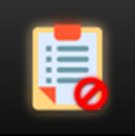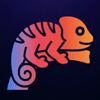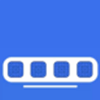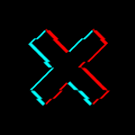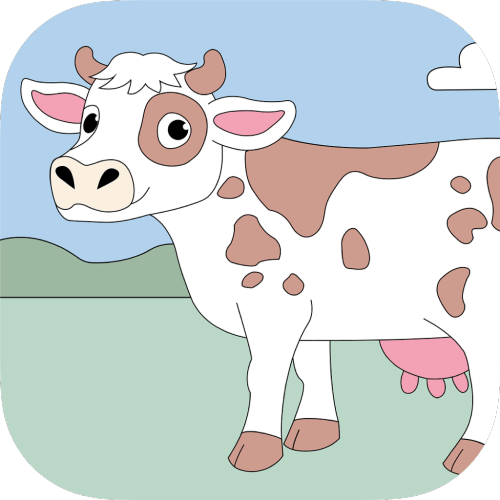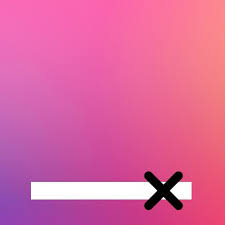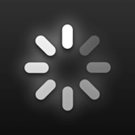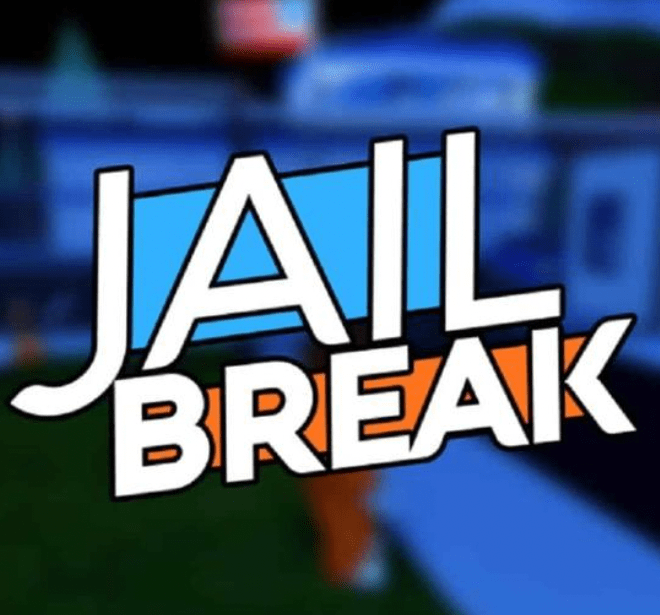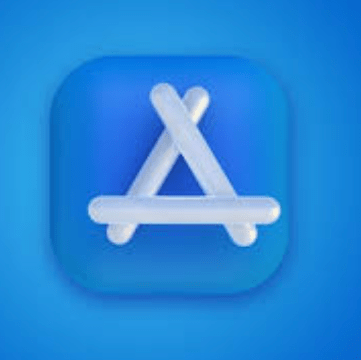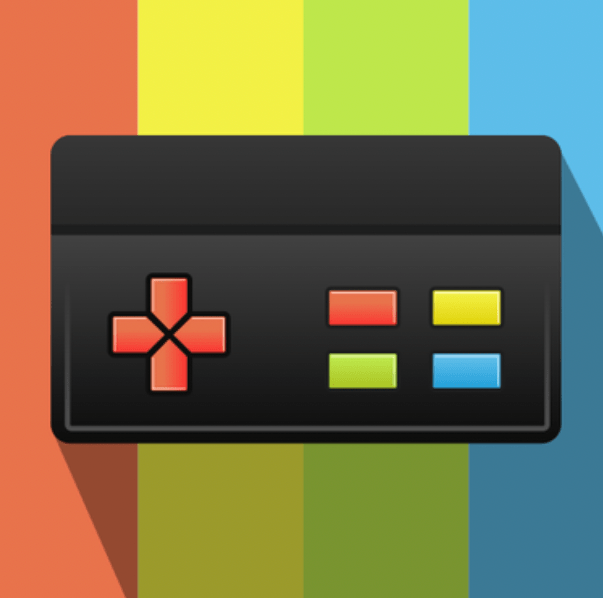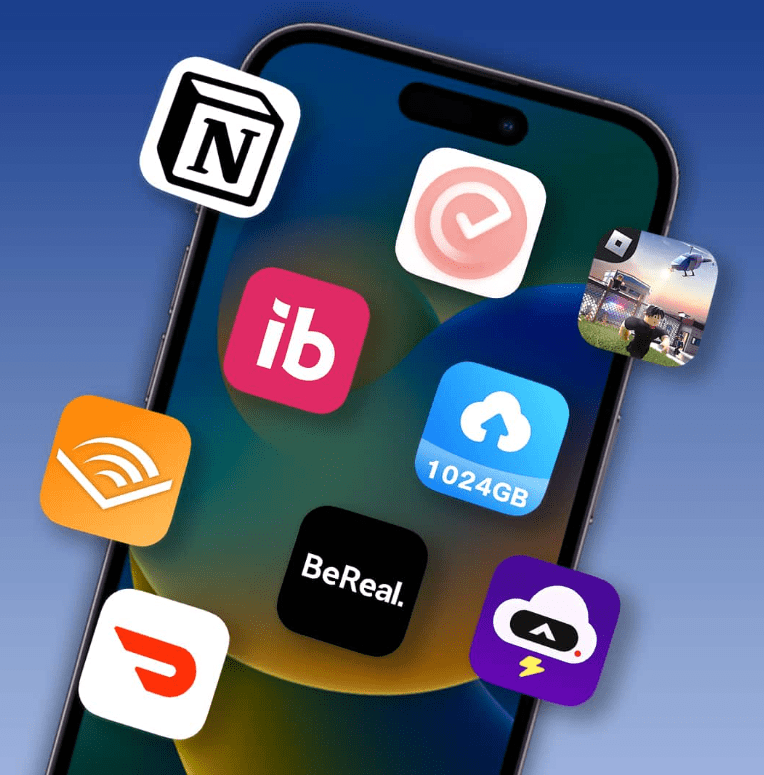FileSwitcherX IPA
Replace Default System Sounds for iDevices
Introducing FileSwitcherX:
FileSwitcherX is a cutting-edge application built upon the renowned MacDirtyCow exploit, which was fixed in iOS 16.2. This innovative tool allows users to tweak various system settings and replace default system sounds, all without the need for a jailbreak. By sideloading the FileSwitcherX IPA, it can be installed on any iOS device running iOS 14 through iOS 16.1.2.
Once the installation process is complete, FileSwitcherX becomes easily accessible from the Home Screen. While the user interface might not be the most intuitive, it is functional enough for navigation and locating desired options. Keep in mind that certain features may necessitate the enabling of location services.
With FileSwitcherX, you gain the ability to alter or disable a range of sounds on your iOS 14 to 16.1.2 device, including those related to the keyboard, camera, lock, SpringBoard, and power functions. Moreover, the latest version of the app incorporates NoHomeBar integration, allowing you to remove the Dock and Folders background for a cleaner look.
The SpringBoard section of the app provides access to a treasure trove of hidden system settings. Among these settings, you can disable the Dock and Folders background outline in both Light and Dark mode, remove the blur effect from Folders and the Switcher App, and disable shortcut banners.
One of the standout features of FileSwitcherX is its potent sound replacement capability. You can easily customize various sounds, such as key presses, tocks, tinks, camera shutters, power-related sounds, and more. This tool even enables you to select custom audio files from iCloud for a personalized experience.
Notably, FileSwitcherX was released as an open-source project, with its source code readily available on GitHub Repository. This fosters a collaborative environment, allowing developers and other interested parties to contribute to the project, submit bug reports, or create their own versions by forking the project.
The app was expertly crafted using a combination of Swift and C programming languages. The developer is actively maintaining the tweak, and as of January 12, 2023, the latest version of FileSwitcherX has been updated and is ready for use. With this remarkable tool at your disposal, you have the power to customize your device's sounds to your heart's content.
For users seeking even greater control over system modifications, there's FileSwitcherPro, the successor to FileSwitcherX. FileSwitcherPro offers the ability to manually modify any system .plist file, providing an unparalleled level of customization.
Compatibility iOS & iPadOS:
iOS 16.0 | iOS 16.0.1 | iOS 16.0.2| iOS 16.1 | iOS 16.1.1 | iOS 16.1.2iOS 15.0 | iOS 15.0.1 | iOS 15.0.2 | iOS 15.1 | iOS 15.2 | iOS 15.2.1 | iOS 15.3 | iOS 15.3.1 | iOS 15.4 | iOS 15.4.1 | iOS 15.5 | iOS 15.6 | iOS 15.6.1 | iOS 15.7 | iOS 15.7.1 | iOS 15.7.2| iOS 15.7.3| iOS 15.7.4 |iOS 15.7.5
Compatibility Devices:
iPhone 14 | iPhone 14 Plus | iPhone 14 Pro | iPhone 14 Pro Max
iPhone 13 | iPhone 13 Mini | iPhone 13 Pro | iPhone 13 Pro Max
iPhone 12 | iPhone 12 Mini | iPhone 12 Pro | iPhone 12 Pro Max
iPhone 11 Pro Max | iPhone 11 Pro | iPhone 11
iPhone Xs | iPhone Xs Max | iPhone XR | iPhone X
iPhone 8 | iPhone 8 Plus
iPhone SE (2nd and 3rd generation)
FileSwitcherX Version 1.7 - What's New:
1. Introducing the Carrier Changer option, allowing you to change carriers seamlessly.
2. Various bug fixes and minor improvements to enhance overall performance.
3. Now supports file replacement, providing more flexibility in managing your files.
4. Added support for TrollStore on iOS 14 to iOS 15.4.1, expanding compatibility.
5. Background execution can now be disabled for improved resource management.
6. Included NoCameraSound and NoHomeBar functionalities for enhanced customization.
7. Expanded the range of sound files available for replacement, providing more choices.
8. Rebuilt the app interface for a smoother and more user-friendly experience.
9. Utilize location services to preserve the Dock and folders state for added convenience.
User Reviews
Based on 1
Votes and 0 User Reviews
Other Tweaks in MacDirtyCow