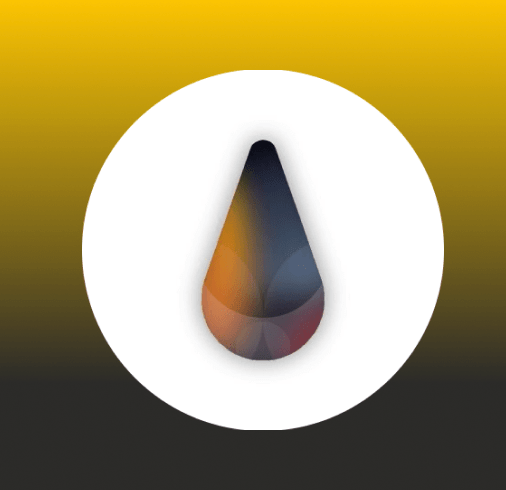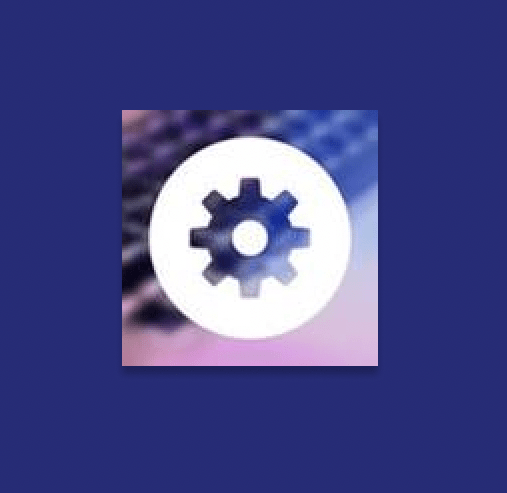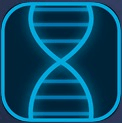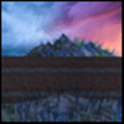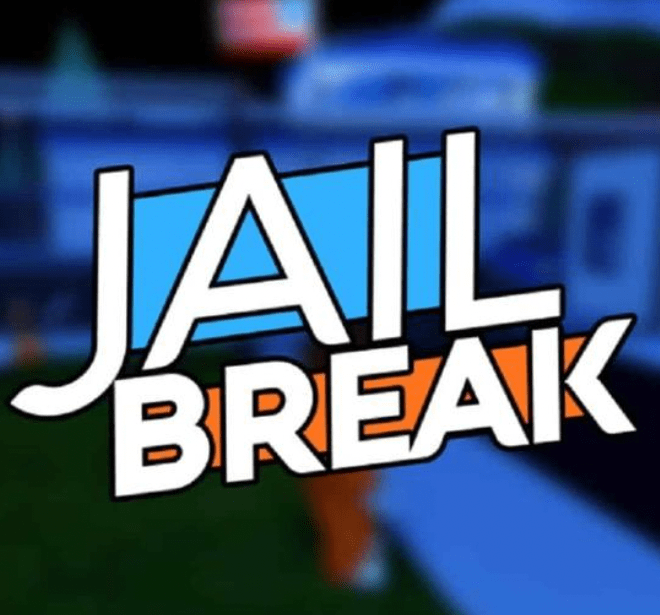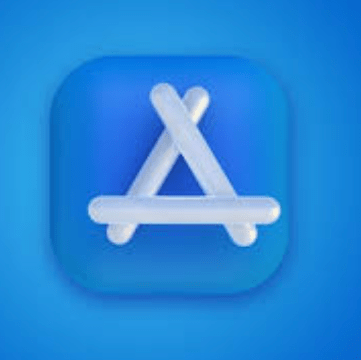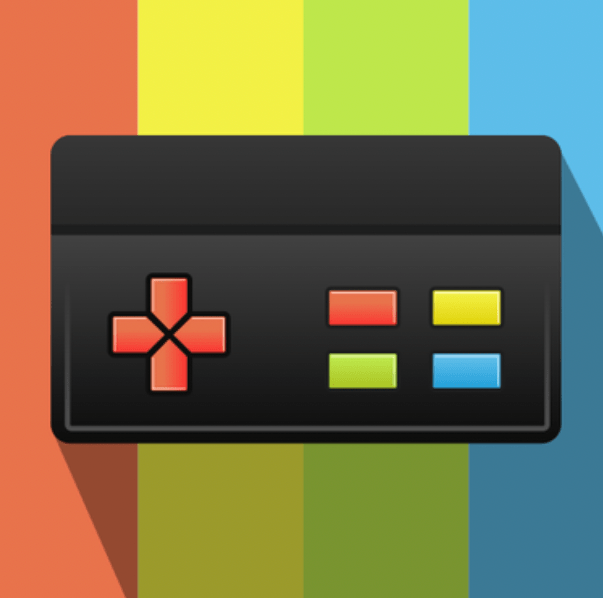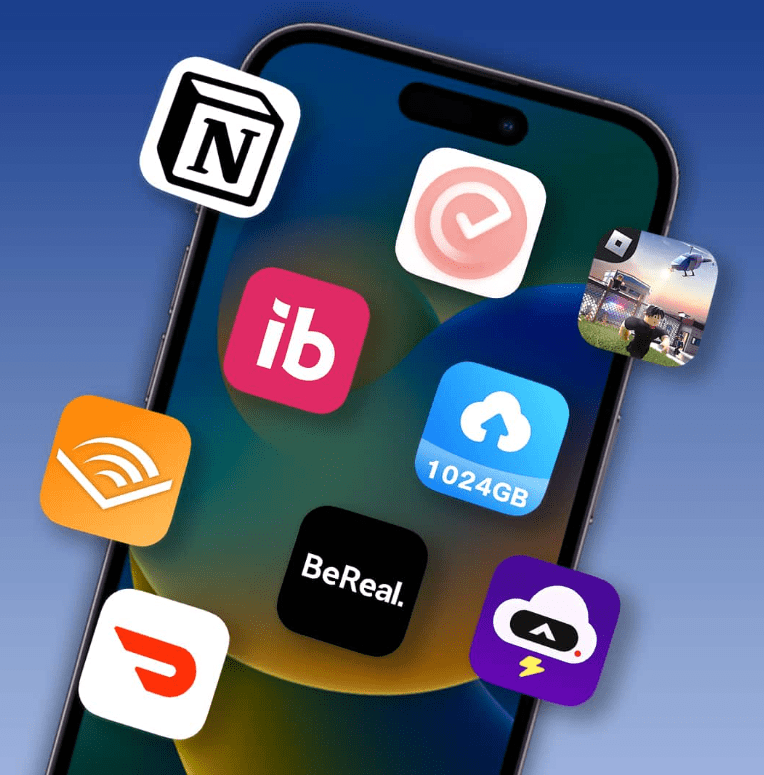EtasonJB Jailbreak
For iOS 8 – iOS 8.4.1
EtasonJB is a specialized untethered jailbreaking tool designed for all 32-bit devices (excluding Apple TV) operating on iOS 8.4.1. This includes iPhone 4S, iPhone 5, iPhone 5C, iPad 2, iPad 3, iPad 4, iPad Mini, and iPod Touch 5. The jailbreaking tool can be installed using Sideloadly since AltStore does not support iOS 8.
After installation, the EtasonJB app is easily accessible from your device's Home Screen. Initiating the jailbreak process is as simple as launching the app and selecting the blue Etason JB button. The app will then exploit the iOS, allowing read and write functions to the kernel and installing Cydia as the standard package manager.
By employing the Cydia app, users can integrate new repositories and install tweaks that breathe new life into older devices. Without jailbreaking, iOS 8 devices offer limited utility. Moreover, EtasonJB ensures an untethered jailbreak for iOS 8, maintaining the jailbroken state even after a device restart, thereby eliminating the need to re-jailbreak after each device power-down.
The Etason untether, created by developer @tihmstar (also the mind behind EtasonJB), is an untether package specifically for 32-bit devices running iOS 8.4.1. This package leverages the Pegasus jsc bug and bootstraps the Etason jailbreak. By default, EtasonJB installs this package quietly in the background.
Please note, if you've downgraded from iOS 9.3.5 to iOS 8.4.1, it's essential to carry out a full erase before using EtasonJB to ensure the Cydia app appears. The latest version, EtasonJB Jailbreak RC5, was released in 2017, while the Etason untether package received its most recent update in 2021.
Guide to Jailbreaking iOS 8.4.1:
EtasonJB is your go-to tool for jailbreaking the most recent official version of iOS 8.4.1. Below is a step-by-step guide on installing Cydia on 32-bit devices running iOS 8.4.1, with Etason untether being installed automatically in the process.
1. Use your preferred method to install the EtasonJB IPA.
2. Locate and open the EtasonJB app from your Home Screen.
3. Initiate the jailbreaking process by clicking on the blue 'Etason JB!' button.
4. Upon successful jailbreaking, launch the Cydia app to install various tweaks, themes, and widgets to customize your device.
Latest Updates:
1. Resolves the 'done JB' bug that caused hanging issues.
2. Introduces a feature to run 'uicache' when jailbreak is enabled.
3. Provides a definitive fix for the UI Bug.
1. Extends compatibility to include iPhone 5 and iPad 4.
2. Rectifies issues related to 'patcyh' (special thanks to @JonathanSeals for the solution)
User Reviews
Based on 1
Votes and 0 User Reviews
Other Jailbreak Apps